With the Ubiquiti Device Discovery Tool, integrating your UniFi devices has become very easy. The whole procedure is done entirely in the Chrome browser and it is no longer necessary to connect to the individual access points, switches or routers.
- You need the Chrome browser with the Ubiquiti Device Discovery Tool extension.
- Connect your UniFi devices to your network. If you do not have a PoE-enabled switch, use a PoE injector for your access points.
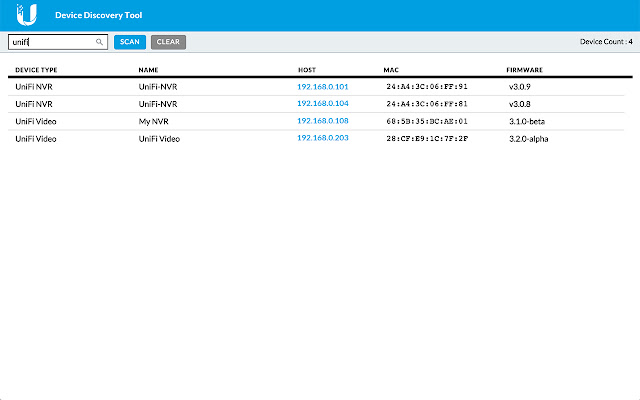
As soon as the UniFi devices have started and connected to the network, you can scan for your devices using the Ubiquiti Device Discovery Tool.
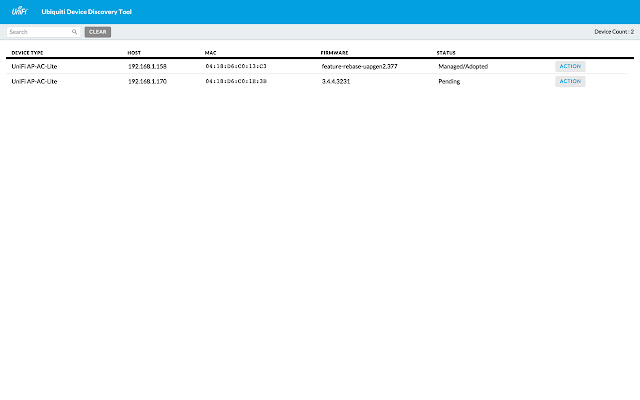
Select the device you want to connect to your controller and click Action. Enter the inform URL of your UniFi controller here.
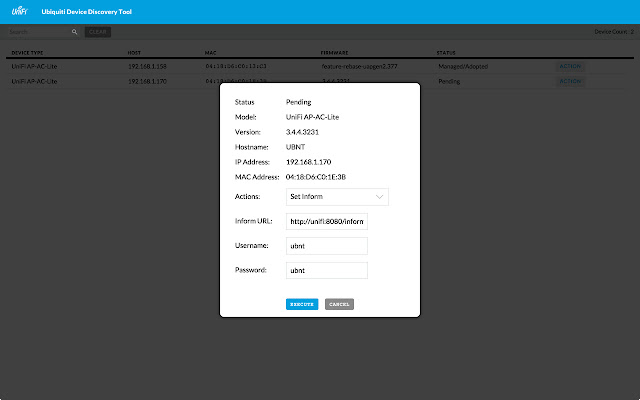
The UniFi device registers with the controller and appears on the the controller’s web interface a short time later. Then, it can be added to the desired location. Further setup is done via the controller’s interface.

